With longer commute times and geographically dispersed office locations, it is increasingly likely that members of your staff are not all working out of the same office. Luckily, technology advancements have made working remotely easier than ever.
Most workplaces involve some form of teamwork, and although the principles of team dynamics don’t change, there are special issues to be addressed when managing groups that do not have the benefit of face-to-face interaction. For advice, there are a number of resources compiled on the Free Management Library, but here are some general guidelines:
Increase the level and precision of your oral and written communication
Much of human communication involves nonverbal cues, like hand gestures or facial expressions, which can’t be seen over the phone. Compensate for this by paying special attention to the important points you need to address and repeat them often. During conference call meetings, be sure to build in pauses throughout the discussion to give anyone a chance to offer comments or ask questions.
Virtual team members can feel left out if they are not included in regular communication and since you won’t bump into them in the kitchen, you need to make a more concerted effort to interact. Conduct frequent, regular meetings at set times, and have an agenda available ahead of time that all participants can access. It is recommended that you have these meetings even if there isn’t much to cover, as it offers some stability and fosters familiarity. Virtual meetings require some advance organization to make sure that all attendees have whatever handout material will be discussed or appropriate login information, for example.
To compensate for a feeling of isolation that many remote workers experience, be responsive to calls and emails from remote team members. By responding as quickly as possible, you give them a sense of being involved and important.
Establish ground rules
When a team comes together for the first time, be sure to set forth some basic rules of engagement. For example, if you have people on opposite coasts, you may need to allow for some delay in response times. It is also good practice for virtual team members to acknowledge receipt of a question or request – even if the answer or resolution is not yet ready – so people know their communication was received.
Make the best use of technology
Communication and collaboration tools can greatly enhance the team effort, and you are probably already using these resources in your office today. Many tools are free and easily available on the web. Here are just a few:
- Instant Messaging
This is a terrific tool for getting a quick answer to a question. IM programs also give you the ability to notify your network if you are on a call, away from your desk, or available to chat. Program capabilities are getting more sophisticated all the time, and include group chat, file sharing, and IM to mobile phone. Free tools include Yahoo! Messenger, Google Talk, AOL Instant Messaging, Windows Messenger or MSN Messenger. IM is a great tool for instant connection with remote employees, but be sure to use it properly. Not responding right away or trying to carry on a complicated conversation in IM can diminish its effectiveness. - Collaboration Tools
Microsoft Office applications like Word and Excel offer a “track changes” feature that can be very useful in gathering feedback. Adobe Acrobat also includes tools for commenting and marking up documents for review. These tools have been around for some time, and are easy to use even for people who are not technology-savvy. - Centralized Document Sharing
Swapping files back and forth via email can lead to version control issues and team members who are using outdated or incorrect data. An ideal solution is to store all your documents in one location, so everyone is accessing and commenting on the latest information. There are many online services available, like Google’s suite of services that includes calendar and document sharing. (Kaulkin Information Systems also offers document storage and workflow technology.) - Virtual Conferencing
The technology available to facilitate online meetings has grown in recent years. Today there are many easy-to-use and inexpensive services. In most cases, you have an online component, which could be a presentation, video feed, or whiteboard, and an audio conference call, which is either via the Internet or by phone.
Build rapport
It’s impossible to replicate an impromptu conversation held over lunch, but you can try a quick call to say “hi,” a group chat on IM at lunch to shoot the breeze, or perhaps a creative way to replicate the in-person touch, like a lunchtime video conference. A quick call to touch base can often lead to brainstorming a solution or revealing an issue that needs to be resolved. Even small things like celebrating personal victories or birthdays with the team can go a long way toward building connections.
Take your virtual team to a virtual expo to assess new products or services to grow your business! EXPO 3.0 is the first-ever virtual exhibition for the accounts receivable management industry. You’ll have a chance to scroll through an online exhibit hall, click on virtual booths, download information, view demos, and even interact with booth staffers through private and group chat. Learn more at www.insidearm.com/expo.
Anne directs the marketing activities at Kaulkin Ginsberg and has nearly 20 years of marketing and project management experience. Contact her at +1-240-499-3816 or by email.

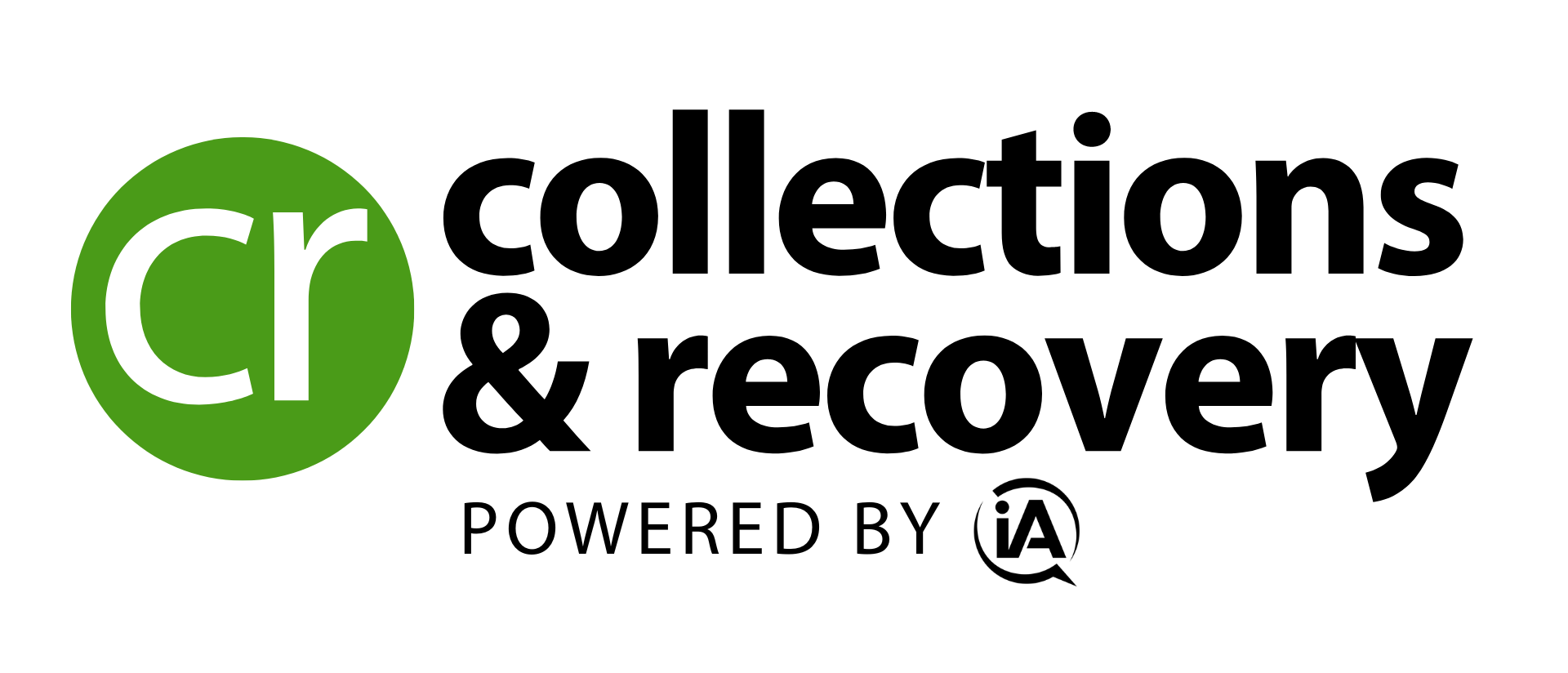

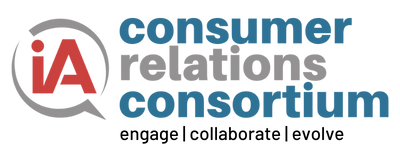


![[Image by creator from ]](/media/images/Finvi_Tech_Trends_Whitepaper.max-80x80.png)
![[Image by creator from ]](/media/images/Collections_Staffing_Full_Cover_Thumbnail.max-80x80.jpg)
![Report cover reads One Conversation Multiple Channels AI-powered Multichannel Outreach from Skit.ai [Image by creator from ]](/media/images/Skit.ai_Landing_Page__Whitepaper_.max-80x80.png)
![Report cover reads Bad Debt Rising New ebook Finvi [Image by creator from ]](/media/images/Finvi_Bad_Debt_Rising_WP.max-80x80.png)
![Report cover reads Seizing the Opportunity in Uncertain Times: The Third-Party Collections Industry in 2023 by TransUnion, prepared by datos insights [Image by creator from ]](/media/images/TU_Survey_Report_12-23_Cover.max-80x80.png)
![[Image by creator from ]](/media/images/Skit_Banner_.max-80x80.jpg)