It doesn’t take much to get publicity these days. Lose one spreadsheet containing customer data, and your company’s name is almost guaranteed to be plastered all over the front page news. Data leakage is a serious issue that is expected to result in tens of millions of people receiving "data loss" notification letters this year. And compliance regulations, including SarBox, HIPAA, and Payment Card Industry (PCI), are bearing down on companies to prevent the loss of this information.
"Even with anti-malware protection as part of your defense-in-depth strategy, your business can still be impacted through zero-day attacks, data leakage, and malicious employees, resulting in huge fines and a tarnished reputation with your customers," says Brian Hazzard, Director of Product Management at Bit9, the leading provider of application and device control solutions.
But what if you could audit every file copied to and from a portable storage device such as a USB key? Better yet, what if you could prevent the copying of confidential information to unauthorized devices?
A recent webinar hosted by Bit9, entitled "The WRONG Way to Stop USB Data Leakage," detailed key issues on how to protect sensitive and proprietary data through strong device and application control policies.
"Given the leaky nature of PCs and the impact of both data loss and unauthorized software, a strong desktop policy is necessary," said Hazzard. "At the core of implementing a strong desktop policy is the ability to manage both the associated hardware — for example, the connected devices — and the baseline of approved software."
In order to implement a single, integrated desktop policy addressing both your hardware and software configuration, Bit9 recommends that three fundamental requirements be met:
1. First, the solution must be capable of protecting against both internal and external threats;
2. Second, the solution must be automated, enabling the growth of the business without burdening IT;
3. And lastly, the solution must be centralized. Enforcing policy on each endpoint without a centralized view is not enough; a robust solution should provide visibility and control across your business.
Bit9 helps fulfill these requirements with a device control solution that allows customers to secure their data and applications through Windows lockdown. At the same time, Bit9′s flexible controls ensure Windows users have the appropriate access to business applications and portable storage devices without compromise. With Bit9, Windows administrators can address critical requirements of data leakage prevention such as:
– Auditing and logging every file copied to and from a portable storage device;
– Preventing unauthorized copying of sensitive information to a portable storage device;
– Preventing unauthorized software executions from a portable storage device.
Bit9 also offers the most effective application control solution available on the market. In one package, customers receive a powerful solution for device control and the ability to lock down the software on desktops and laptops in a way that is not only realistic, but efficient.

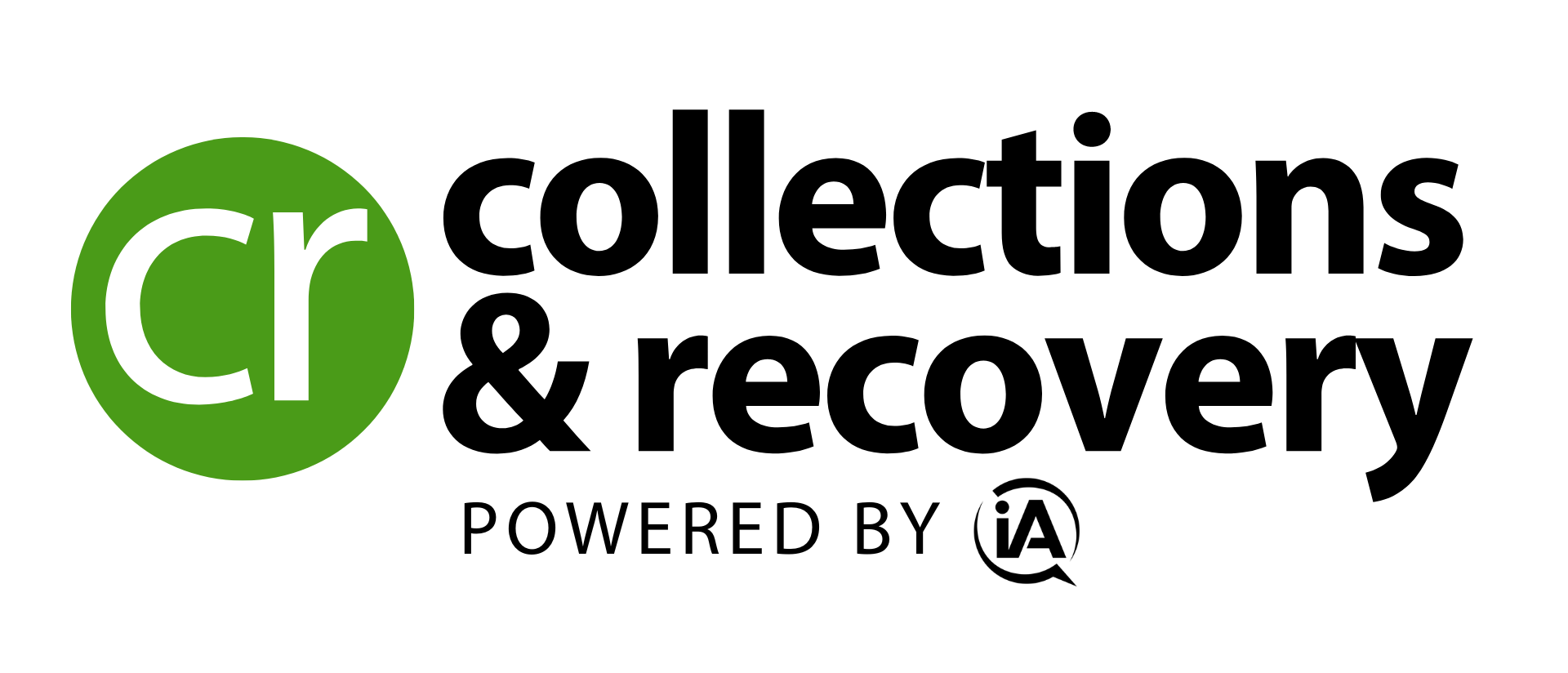

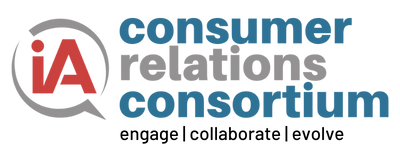
![the word regulation in a stylized dictionary [Image by creator from ]](/media/images/Credit_Report_Disputes.max-80x80.png)
![[Image by creator from ]](/media/images/2015-04-cpf-report-training-key-component-of-s.max-80x80_F7Jisej.png)


![[Image by creator from ]](/media/images/Finvi_Tech_Trends_Whitepaper.max-80x80.png)
![[Image by creator from ]](/media/images/Collections_Staffing_Full_Cover_Thumbnail.max-80x80.jpg)
![Report cover reads One Conversation Multiple Channels AI-powered Multichannel Outreach from Skit.ai [Image by creator from ]](/media/images/Skit.ai_Landing_Page__Whitepaper_.max-80x80.png)
![Report cover reads Bad Debt Rising New ebook Finvi [Image by creator from ]](/media/images/Finvi_Bad_Debt_Rising_WP.max-80x80.png)
![Report cover reads Seizing the Opportunity in Uncertain Times: The Third-Party Collections Industry in 2023 by TransUnion, prepared by datos insights [Image by creator from ]](/media/images/TU_Survey_Report_12-23_Cover.max-80x80.png)
![[Image by creator from ]](/media/images/Skit_Banner_.max-80x80.jpg)